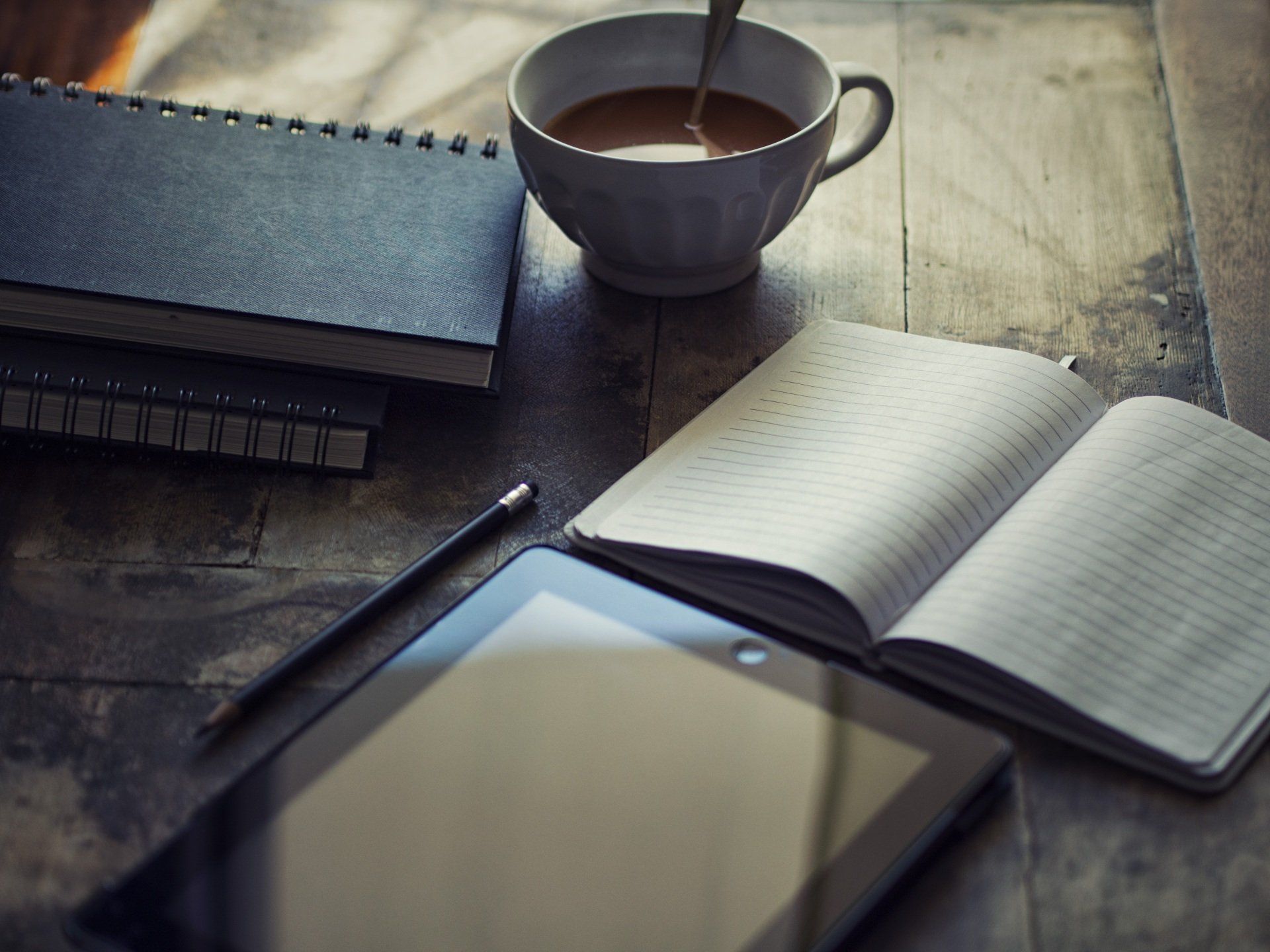Putting Social Media Icons On Your Email Signature.
Step by Step:
Step 1: Download the Icons by clicking the button below.
Step 2: Go to your Gmail account and click the settings gear at the top right corner.
Step 3: Go to the General page and scroll until you see "Signature".
Step 4: Create your signature and click "insert image".
Step 5: Upload the social media icons.
Step 6: Highlight the icon one by one click the "link" button and then paste in the link to that social media channel of yours.
Once all these steps are done scroll to the bottom click "Save Changes" and start sharing your social channels via email!
Thank you and for other questions or tutorials please email Hello@PRYNTDigital.com